New Class Calendar & Sign-Up System
An overview of recent changes to class scheduling
I recently unveiled an updated calendar and scheduling system on the website and I want to take a few minutes to review it with you. For those of you that have been taking classes with me for a while, you’ll be familiar with the sign-up reservation layout. The main changes are that the reservations are taken through my site, pkleinjewelrydesign.com, rather than through the Mana Beads website – where I teach the classes. You can also pay online now, in addition to an option to pay at class. There are a few other small, informative changes that I want to go over as well.
Class & Events Calendar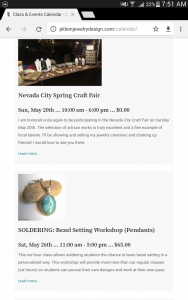
Upcoming classes and events are now listed on the calendar page, and the list is constantly updating. That is, when an event is finished, it is removed from the page and, of course, when I add something new to the calendar the page is updated.
Class Reservation Page
When you click through from the calendar page to view more information about a class or event, you are taken to a class reservation page (example). This is where you will see all the details for the class: date, time, cost, etc. There is a brief description below the image, a link for further details about the class, and then a sign-up form below that. Events like art shows don’t have a sign-up form.
Class Detail Page
If you want to know more about a class that you saw in the calendar, you can click the link on the reservation page for “more details” (example). This takes you to a page that really displays what the class is all about. Here you can see more images, more information on the skills learned and required, a materials list and more. The class detail pages are always available and don’t go away after the date has passed.
Class Portfolio
If you want to see all the classes in my current portfolio, head to the Class Portfolio page. This is a gallery of all the classes I pull from to create the calendar. The gallery can be filtered so you only see the category you want (Metal Work, Bead Weaving, Wire Work, and so on). When you click on one of these images, you are taken to the detail page for that class. If you see a class in the portfolio that you want to take, let me know! There’s a good chance I’ll put it on the calendar!
Automated Emails
As with the the previous system, you will get automated emails confirming your class reservation. One new feature is the automated reminder email that should arrive in your inbox four days before the class. I’m noticing that most people are seeing these automatic emails show up in their spam/junk folders. Check to see that you are getting the system emails, and if you aren’t be sure to contact me. We’re still working out some of the glitches with that.
A note about Payment Methods
You can now “Pay Online” or “Pay at Class”. There is a dropdown menu when you sign up where you can choose. If you want to pay ahead of the class date, choose pay online. You will be taken to Paypal – but you don’t need a Paypal account to proceed. You can read more about paying online here.
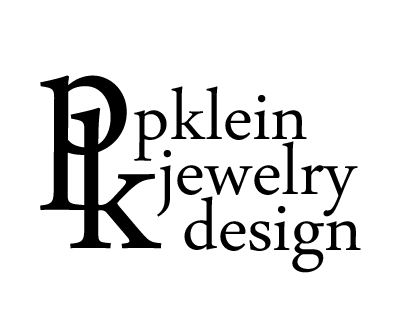


Leave a Reply
Want to join the discussion?Feel free to contribute!